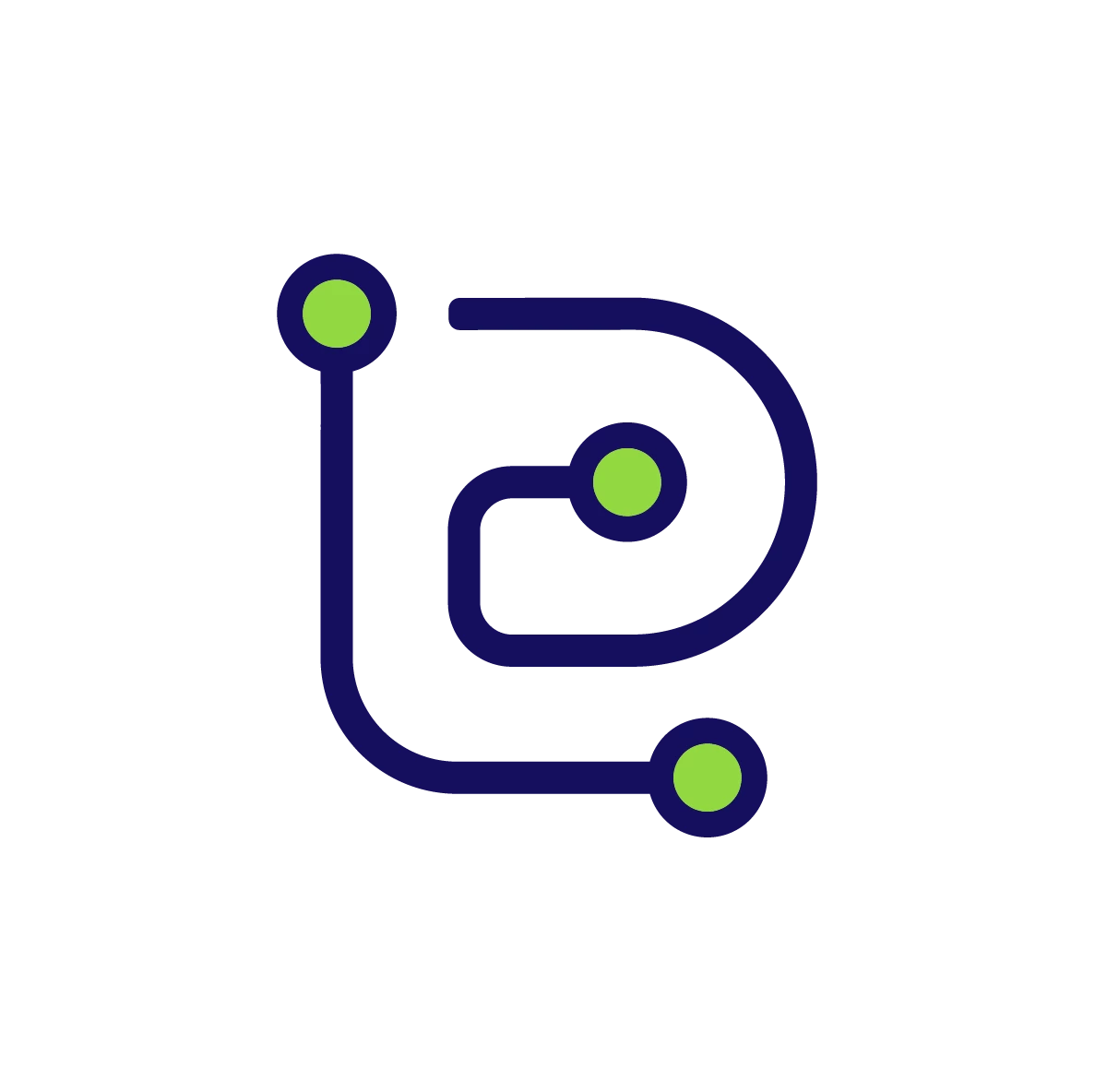We're delighted to have you here in the Level Data Community! Ready to create your first post? Follow these easy steps:
1. Select “+ Create Post”
From any page in the Level Data Community, click on + Create Post located at the top right corner.
2. Choose the Type of Post
You have two choices: a Question or a Conversation.
Question
Post a Question to signal to the Community that you need information or want to solve a problem. Questions appear in the "Help others" section on the homepage and are labeled with a ? icon. Replies to questions can be marked as Best Answers, making them easier for the Community to find.
Conversation
Start a Conversation when you want to generate ideas rather than seek a specific answer. Use this option to share a thought and engage with others in brainstorming.
3. Create a Title
Make your title short and clear, summarizing your objective effectively.
4. Add a Description
The more precise your description, the better the Community can respond helpfully.
5. Select a Category
Choose a relevant discussion category or a group you’ve joined. If you need an answer promptly, share your question in a discussion category. If you select a group, only members of that group will receive notifications about your post.
6. Add Tags (Optional)
Tags help future Community members find your post when they search for similar topics. Think of keywords someone might use to search for your post.
7. Select ‘Create’
Click on Create and you're all set! Ta-da! Your first post is now live.
Happy posting, and welcome to the vibrant conversations of the Level Data Community!